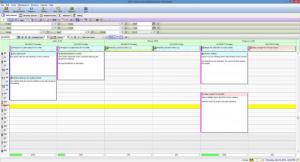MSD Tasks
6.0
Size: 5.49 MB
Downloads: 2867
Platform: Windows (All Versions)
As you can tell from the name, the functionality this application has to offer revolves around tasks. With MSD Tasks by your side you will be able to easily create new tasks, you will be able to visually organize your tasks, and you will be able to efficiently manage your tasks. When used in a work environment, it could be used to manage vital tasks – a secretary could use it to efficiently handle a manager’s tasks, a manager could use to to handle employee tasks, a professional could use it to handle meetings and other customer-related tasks.
Little time and effort will go into getting MSD Tasks up and running on your Windows PC. That’s because a straightforward setup wizard will guide you. Download an installer, run it, and a setup wizard will take you step by step through the installation process.
Said setup wizard informs you that MSD Tasks is shareware, tells you about MSD Tasks Multiuser (which allows multiple users to share the information on a local area network), and nicely goes over the main bits of functionality that MSD Tasks has to offer.
To access to all the functionality that MSD Tasks has offer, you will have to use a fairly straightforward interface. From the Appearance section of the Options menu you can customize the fonts and colors that are displayed on the interface. Said interface comes pre-populated with some sample information that is meant to help you quickly get started with MSD Tasks.
Speaking of which, the first time you use MSD Tasks, you will be invited to check out a Quick Tour. It explains how to enter and find information, how to share information with others, it goes over the advanced features, it even presents some handy tips and tricks. If you want to know what can be done with MSD Tasks, if you want to know how to efficiently use MSD Tasks, take the time to go over this Quick Tour.
Efficiently manage tasks with the aptly named MSD Tasks application. Mind you, it also comes with a daily and monthly planner, a word processor tool, an image viewer, and some other handy features.
Pros
Installing MSD Tasks on a Windows PC is a simple matter. a Quick Tour dialog provides useful information about using MSD Tasks. Create, visualize, and manage tasks. MSD Tasks features a daily planner, a monthly planner, can generate detailed statistics, can display images, and more.
Cons
Trial limitations: databases accepts a limited number of records; nag screen.
MSD Tasks
6.0
Download
MSD Tasks Awards

MSD Tasks Editor’s Review Rating
MSD Tasks has been reviewed by George Norman on 17 Apr 2015. Based on the user interface, features and complexity, Findmysoft has rated MSD Tasks 4 out of 5 stars, naming it Excellent